Theme features - How to use this theme
Greeting
 The first three social links that you provide in the
The first three social links that you provide in the _config.yml file
are listed large in Spectral’s first greeting section, letting folks know
how you most prefer to be contacted.
Pages
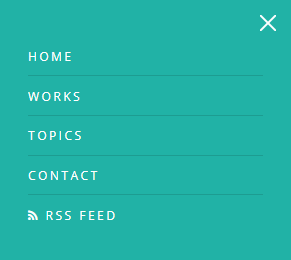 The site comes with some default pages with permalinks: topics, works,
and contacts. If you create your own permalinked pages, they also show
up in the menu.
The site comes with some default pages with permalinks: topics, works,
and contacts. If you create your own permalinked pages, they also show
up in the menu.
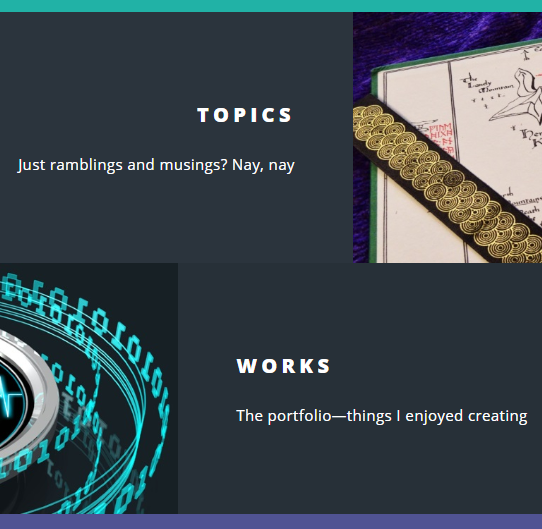 Unless you specify
Unless you specify nolanding in the page header, a link to each of your pages
shows up in the center of the landing page along with the topics and works
pages. Note that the topics and works pages are special, each listing all
the posts that belong to their own respective category.
Works
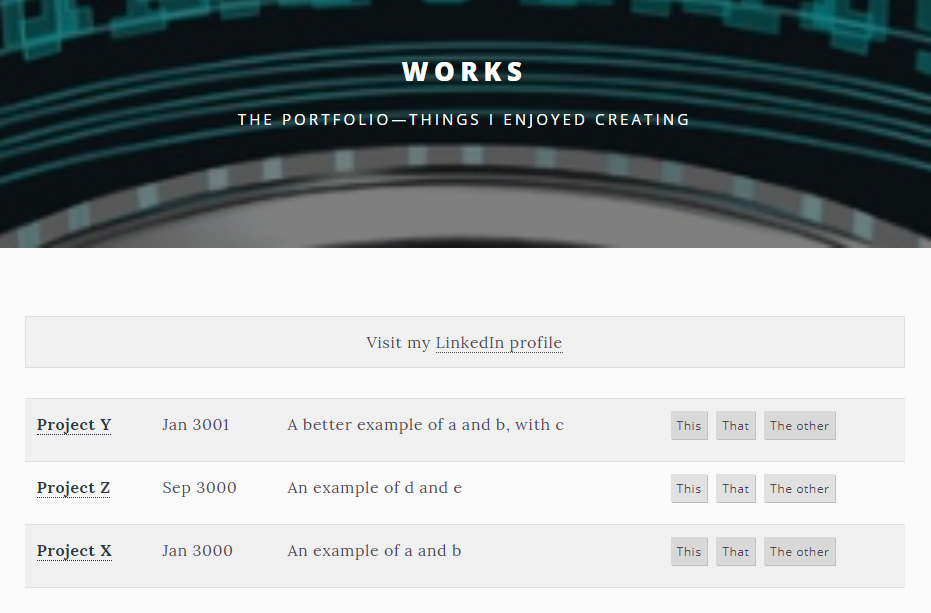 Each item in your portfolio in the works category is listed in table format
on the works page. Each entry includes a work’s title, excerpt, date of
completion, and demonstrated skills—items which are also on each work’s
post.
Each item in your portfolio in the works category is listed in table format
on the works page. Each entry includes a work’s title, excerpt, date of
completion, and demonstrated skills—items which are also on each work’s
post.
Topics
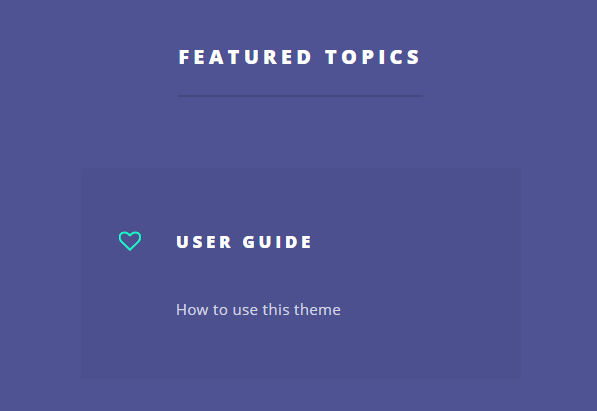 Each post marked as
Each post marked as featured is displayed on the front page
in addition to top of the topics listing.
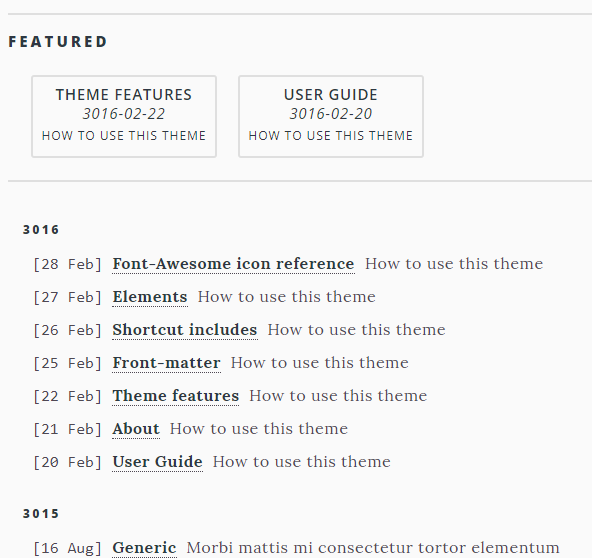 On the topics page, underneath the featured topics, the topics are listed
by year.
On the topics page, underneath the featured topics, the topics are listed
by year.
At the top of the site’s content pages and posts is a navigation breadcrumb.
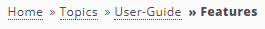
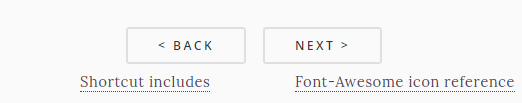 You can group related topics together into the same category. These grouped
topics are ordered by date as usual but are also provided with Back
and Next links.
You can group related topics together into the same category. These grouped
topics are ordered by date as usual but are also provided with Back
and Next links.
Spectral
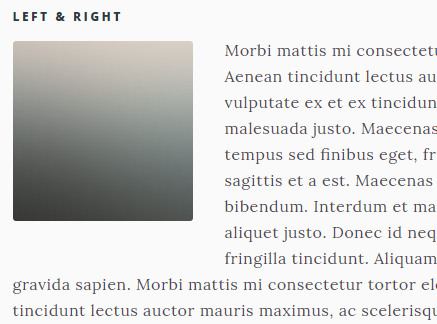
 Also included are of course the features that are provided with the awesome
HTML5 UP Spectral theme itself—features
such as text wrapping around pictures and the skel column layout formatting.
For more about the page customization possible with the Spectral layout, see
the Elements page.
Also included are of course the features that are provided with the awesome
HTML5 UP Spectral theme itself—features
such as text wrapping around pictures and the skel column layout formatting.
For more about the page customization possible with the Spectral layout, see
the Elements page.